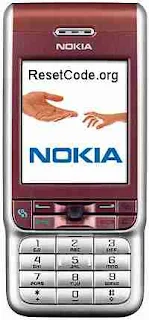The Nokia 5310 is a nostalgic feature phone that caters to users who value simplicity and classic design. It’s an updated version of the iconic Nokia XpressMusic lineup, focusing on delivering a music-centric experience with modern twists.
Design and Build:
The Nokia 5310 retains the iconic candy-bar design of its predecessor, with a lightweight plastic body that feels comfortable in hand. The dual front-facing speakers and dedicated music control buttons on the side are standout features, making it a perfect choice for those who love music on the go. Its compact size and vibrant color options (red and black or white and red) add a dash of retro charm.
Display:
Equipped with a 2.4-inch QVGA display, the Nokia 5310 offers decent clarity for its size. The screen is sufficient for navigating menus, reading messages, or enjoying simple media playback. However, the low resolution might seem underwhelming to users accustomed to modern smartphones.
Performance:
Powered by a MediaTek MT6260A processor and 8MB of RAM, the Nokia 5310 isn't designed for heavy tasks but handles basic phone functions like calling, texting, and MP3 playback seamlessly. The interface is simple and intuitive, running on Nokia's Series 30+ software.
Music Features:
The phone shines in its music capabilities. It includes a built-in MP3 player, FM radio (both wired and wireless), and a microSD card slot supporting up to 32GB of storage, allowing users to carry their favorite tracks. The dedicated music keys and dual speakers deliver decent sound quality, ensuring an enjoyable audio experience.
Battery Life:
With an 1200mAh removable battery, the Nokia 5310 excels in longevity. It offers days of standby time and hours of talk or music playback, making it ideal for users who prioritize battery life over frequent charging.
Camera:
The phone has a basic VGA camera, which is more for nostalgic use than capturing high-quality photos. It’s functional for quick snaps but not comparable to modern smartphone cameras.
Connectivity:
The Nokia 5310 supports 2G networks, which might be a limitation in regions transitioning to 4G/5G. It lacks advanced connectivity features like Wi-Fi or GPS but includes Bluetooth for file sharing and headphone pairing.
Pros
- Lightweight and portable design.
- Excellent battery life.
- Dedicated music controls and dual speakers.
- Affordable price point.
Cons
- Limited to 2G connectivity.
- Basic camera and display.
- No support for modern apps or advanced features.
Verdict
The Nokia 5310 is perfect for users seeking a secondary phone, a music companion, or a dose of nostalgia. Its simplicity, music-centric features, and impressive battery life make it a standout choice in the feature phone segment. However, for tech-savvy users accustomed to smartphones, its limited functionality might feel restrictive.
Overall, the Nokia 5310 is a delightful throwback that combines practicality and retro charm at an affordable price.